⟳Restart
ొ
1
2
3
4
5
6
7
8
9
0
-
ృ
ౌ
ై
ా
ీ
ూ
బ
హ
గ
ద
జ
డ
]
\
ో
ే
్
ి
ు
ప
ర
క
త
చ
ట
ె
ం
మ
న
వ
ల
స
,
.
య
Telugu Typing
Effortless Telugu Typing Online
Welcome to Typinge.com! Our free online Telugu typing tool allows you to type effortlessly in the Telugu script. Whether you're drafting documents, composing social media posts, or creating educational materials, our tool is designed to meet your needs. The Telugu language, rich in literary tradition and cultural heritage, deserves a tool that respects its complexity and beauty. With our Telugu typing tool, you can ensure that your communication in Telugu is accurate, clear, and professional.
Type Faster, Work Smarter! Try Our Speed Booster! 💻✨
🕑 60 Timer
❌0Mistakes
📈 0WPM
CPM📊 0
⟳Restart
About Us
Typinge.com is dedicated to providing high-quality online tools for typing in various languages. Our mission is to make digital communication easier and more accessible for everyone. We offer a range of tools and resources to support typing in multiple scripts and languages, ensuring accuracy, efficiency, and user-friendliness.
Our team is committed to continuous improvement and innovation, always seeking to enhance our tools based on user feedback and technological advancements. Thank you for choosing Typinge.com as your go-to resource for online typing needs.
Our vision is to empower users to communicate effectively and confidently in their chosen language. We understand the importance of accurate and efficient typing in today's digital world, and we strive to provide tools that meet the diverse needs of our users. Whether you're typing for personal, educational, or professional purposes, Typinge.com is here to support you every step of the way.
We also believe in the power of community and collaboration. Our platform is not just a tool, but a hub for language enthusiasts and typists to come together, share knowledge, and grow. We encourage our users to engage with our resources, participate in our forums, and contribute to the continuous improvement of our tools.
At Typinge.com, we are passionate about language and technology. We are constantly exploring new ways to enhance our tools and expand our offerings. Our goal is to be at the forefront of innovation in online typing tools, providing our users with the best possible experience.
Thank you for being a part of the Typinge.com community. We look forward to supporting you in all your typing endeavors.
Read MoreWhy Use Our Telugu Typing Tool?
Our Telugu typing tool provides a user-friendly interface and ensures fast and accurate text input in Telugu. It is ideal for both beginners and experienced typists, helping you enhance your typing efficiency and productivity. The tool is designed to accommodate the unique characteristics of the Telugu script, which includes a large number of consonants and vowels, as well as various ligatures and diacritics. By using our tool, you can focus on your content without worrying about the technicalities of typing in Telugu.
How to Use the Telugu Typing Tool
Using our Telugu typing tool is simple and straightforward. Follow these steps to start typing in Telugu:
- Open the tool: Navigate to the Telugu typing tool on Typinge.com.
- Start typing: Begin typing in the input box. The tool will automatically convert your text to Telugu script.
- Copy your text: Once you have finished typing, copy the text from the output box and use it as needed.
Our tool is designed to provide a seamless typing experience, allowing you to switch between languages easily. Whether you are typing in Telugu for personal use or professional projects, our tool ensures that your text is accurate and well-formatted.
Features of Our Telugu Typing Tool
- User-Friendly Interface: Easy to use for all ages and skill levels. The interface is designed to be intuitive, ensuring that you can start typing in Telugu without any learning curve.
- Fast and Accurate: Ensures quick and precise text input in Telugu. The tool uses advanced algorithms to accurately convert your keystrokes into Telugu script, minimizing errors and improving your typing speed.
- Mobile Compatible: Use the tool on your smartphone or tablet for typing on the go. Our tool is optimized for mobile devices, allowing you to type in Telugu from anywhere, anytime.
- No Installation Needed: Use it directly from your web browser without any installations. Our web-based tool eliminates the need for software downloads or installations, making it convenient and accessible.
- Completely Free: No charges or subscriptions required. We believe that everyone should have access to quality typing tools, which is why our Telugu typing tool is completely free to use.
- Privacy Protected: Your text is not stored or shared, ensuring complete privacy. We prioritize your privacy and security, ensuring that your text remains confidential.
- Supports Special Characters: Includes a wide range of Telugu special characters and symbols. Whether you are typing complex scientific terms, religious texts, or everyday communication, our tool has you covered.
- Customizable Keyboard Layouts: Choose from Phonetic, InScript, and Godavari layouts to match your typing style. Our tool allows you to customize the keyboard layout to suit your preferences, making typing more comfortable and efficient.
Learning Resources for Telugu Typing
To help you become proficient in Telugu typing, we offer a range of tutorials, practice exercises, and tips. Our resources are designed to improve your typing speed, accuracy, and overall proficiency in Telugu typing. Whether you are a beginner or an advanced user, our learning resources can help you achieve your typing goals.
Our tutorials cover various aspects of Telugu typing, including touch typing techniques, common typing mistakes, and tips for improving your typing speed. With our comprehensive resources, you can master Telugu typing in no time.
In addition to tutorials and practice exercises, we also offer a community forum where you can connect with other Telugu typists. Share tips, ask questions, and learn from the experiences of others to further improve your Telugu typing skills. Our community is a great place to find support and motivation as you work towards becoming a proficient Telugu typist.
Frequently Asked Questions
Is the Telugu typing tool free to use?
Yes, our Telugu typing tool is completely free to use.
Do I need to install any software to use the Telugu typing tool?
No, you can use our Telugu typing tool directly from your web browser without any installations.
Can I type in both Telugu and other related scripts?
Our tool primarily supports the Telugu script. For other related scripts, additional resources may be required.
Is my text safe and private?
Absolutely. We prioritize your privacy and ensure that your text is not stored or shared.
Can I use the Telugu typing tool on mobile devices?
Yes, our Telugu typing tool is fully compatible with mobile devices, allowing you to type in Telugu on the go.
How do I copy the typed text?
After typing your text in the input box, simply select the converted text from the output box and use the copy function (Ctrl+C on Windows or Command+C on Mac) to copy it.
Is there a character limit for typing?
There is no character limit for typing. You can type as much text as you need and our tool will handle it efficiently.
Can I use this tool for professional purposes?
Yes, our Telugu typing tool is suitable for professional use, including creating documents, emails, and other professional content in Telugu.
How do I change the language settings on the tool?
The tool automatically converts your text to Telugu script as you type in the input box. You don't need to change any language settings manually.
Does the tool support special characters and symbols in Telugu?
Yes, our Telugu typing tool supports a wide range of special characters and symbols commonly used in the Telugu script.
Can I save my typed text directly from the tool?
While the tool does not have a direct save function, you can copy the typed text and paste it into any text editor or document for saving.
What are the system requirements for using the Telugu typing tool?
Our Telugu typing tool is web-based and works on any device with an internet connection and a modern web browser. There are no specific system requirements, making it accessible to a wide range of users.
Can I customize the keyboard layout in the Telugu typing tool?
Yes, our Telugu typing tool allows you to customize the keyboard layout according to your preferences. You can choose from various Telugu keyboard layouts, including Phonetic, InScript, and Godavari, to match your typing style.
Does the tool provide suggestions and auto-corrections while typing?
Yes, our Telugu typing tool includes features such as word suggestions and auto-corrections to enhance your typing experience. These features help you type more efficiently and reduce errors.
How can I improve my Telugu typing speed?
Improving your Telugu typing speed requires regular practice and familiarity with the keyboard layout. Our tutorials and practice exercises are designed to help you build your typing skills and increase your speed. Additionally, focusing on touch typing techniques and minimizing typing errors can significantly improve your typing speed.
Is the tool accessible for visually impaired users?
Yes, our Telugu typing tool is designed to be accessible for all users, including those who are visually impaired. The tool supports screen readers and other assistive technologies to ensure that everyone can use it effectively.
The Importance of Typing Skills


Wrong way keyboard use fingers
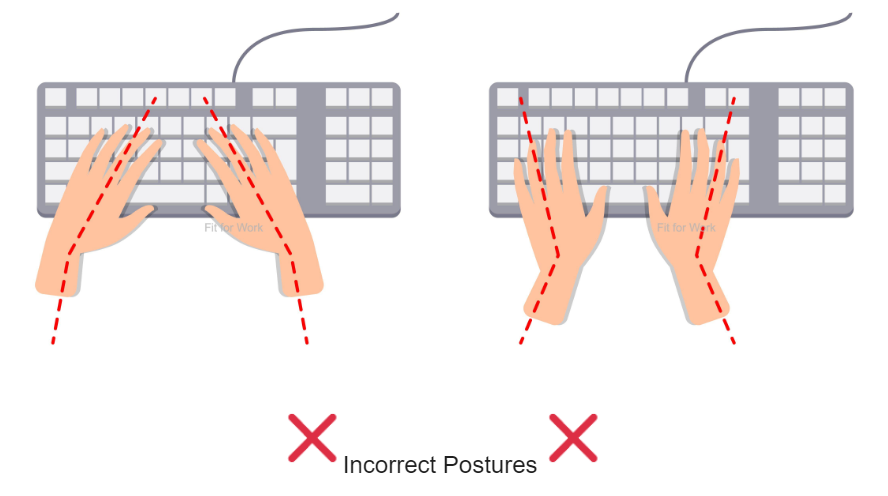

Wrong way keyboard use fingers


Right way keyboard use fingers
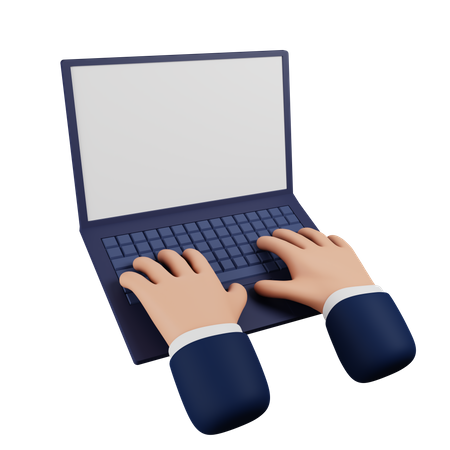

Right way keyboard use fingers
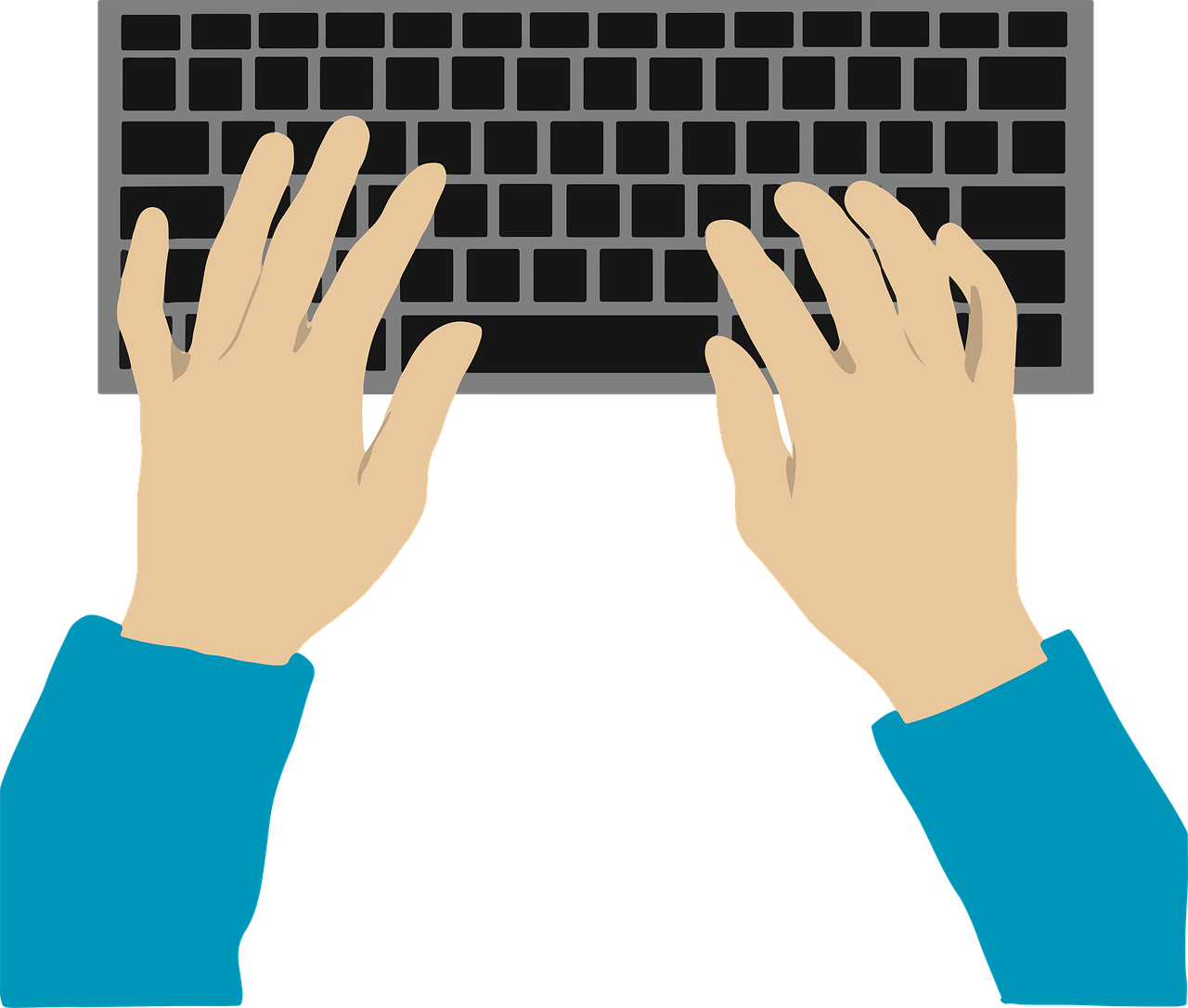



 Facebook
Facebook 

