⟳Restart
ൊ
1
2
3
4
5
6
7
8
9
0
-
ൃ
ൌ
ൈ
ാ
ീ
ൂ
ബ
ഹ
ഗ
ദ
ജ
ഡ
ർ
\
ോ
േ
്
ി
ു
പ
ര
ക
ത
ച
ട
െ
ം
മ
ന
വ
ല
സ
,
.
യ
Malayalam Typing
Effortless Malayalam Typing Online
Welcome to Typinge.com! Our free online Malayalam typing tool allows you to type effortlessly in the Malayalam script. Whether you're drafting documents, composing social media posts, or creating educational materials, our tool is designed to meet your needs.
How to Use the Malayalam Typing Tool
Using our Malayalam typing tool is simple and straightforward. Follow these steps to start typing in Malayalam:
- Open the tool: Navigate to the Malayalam typing tool on Typinge.com.
- Start typing: Begin typing in the input box. The tool will automatically convert your text to Malayalam script.
- Copy your text: Once you have finished typing, copy the text from the output box and use it as needed.
Type Faster, Work Smarter! Try Our Speed Booster! 💻✨
🕑 60 Timer
❌0Mistakes
📈 0WPM
CPM📊 0
⟳Restart
About Us
Typinge.com is dedicated to providing high-quality online tools for typing in various languages. Our mission is to make digital communication easier and more accessible for everyone. We offer a range of tools and resources to support typing in multiple scripts and languages, ensuring accuracy, efficiency, and user-friendliness.
Our team is committed to continuous improvement and innovation, always seeking to enhance our tools based on user feedback and technological advancements. Thank you for choosing Typinge.com as your go-to resource for online typing needs.
Read MoreWhy Use Our Malayalam Typing Tool?
Our Malayalam typing tool provides a user-friendly interface and ensures fast and accurate text input in Malayalam. It is ideal for both beginners and experienced typists, helping you enhance your typing efficiency and productivity.
The Importance of Typing Skills


Wrong way keyboard use fingers
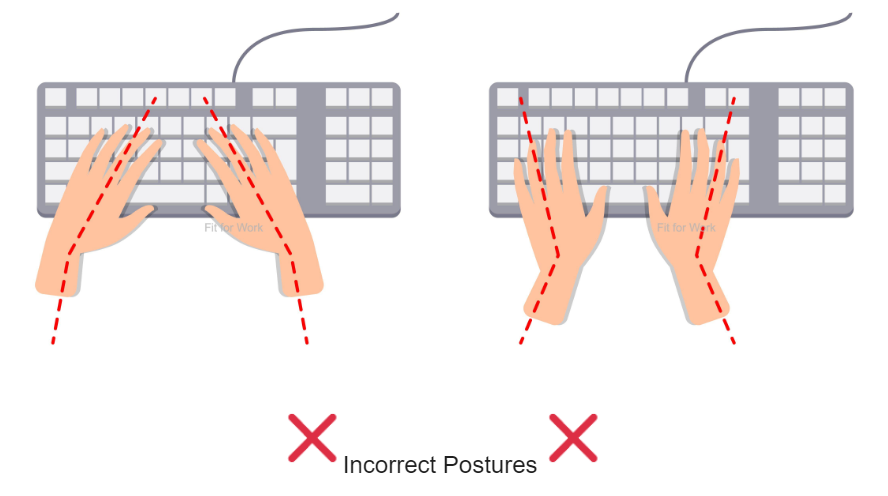

Wrong way keyboard use fingers


Right way keyboard use fingers
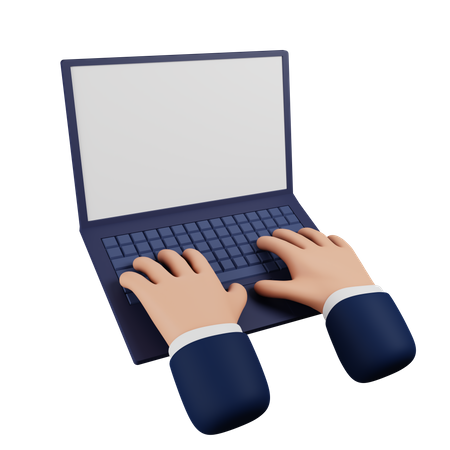

Right way keyboard use fingers
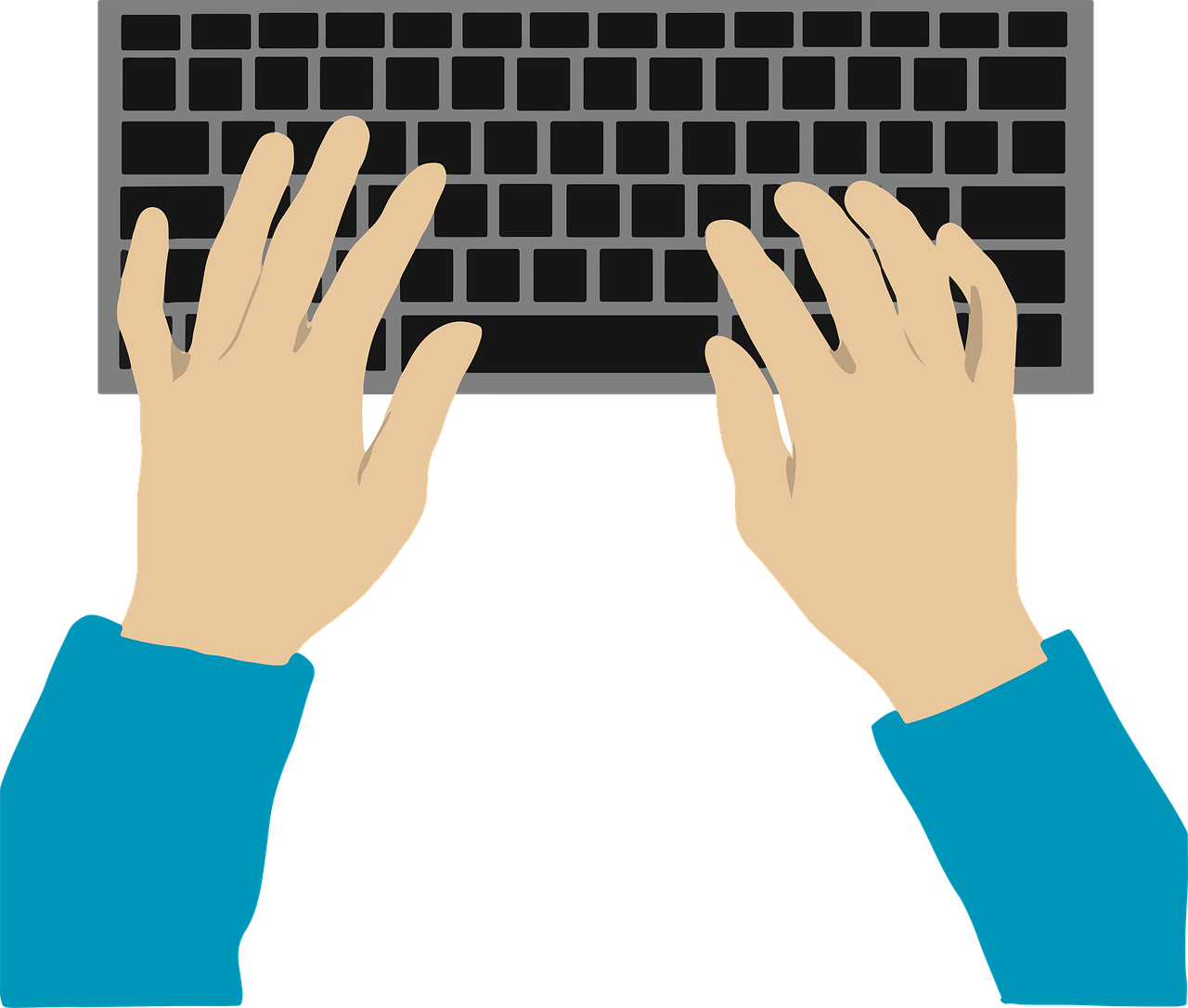
Features of Our Malayalam Typing Tool
- User-Friendly Interface: Easy to use for all ages and skill levels.
- Fast and Accurate: Ensures quick and precise text input in Malayalam.
- Mobile Compatible: Use the tool on your smartphone or tablet for typing on the go.
- Free to Use: No cost involved, start typing in Malayalam for free.
- Privacy Ensured: Your text is secure and not stored or shared.
Benefits of Malayalam Typing
Typing in Malayalam using our tool can greatly enhance your communication and productivity. It allows you to express yourself in your native language, making your messages more personal and relatable. Whether for personal use, educational purposes, or professional tasks, Malayalam typing ensures that your written communication is clear and effective.
Additionally, being proficient in Malayalam typing can open up more opportunities in various fields, such as journalism, content creation, education, and government services, where Malayalam is widely used.
Learning Resources
We provide various resources to help you improve your Malayalam typing skills. Check out our tutorials, practice exercises, and tips on Typinge.com to become more proficient in typing in the Malayalam script. Our resources are designed for all skill levels, from beginners to advanced users.
Enhance your typing speed and accuracy with regular practice and by using our tool for all your Malayalam typing needs.
Frequently Asked Questions
Is the Malayalam typing tool free to use?
Yes, our Malayalam typing tool is completely free to use.
Do I need to install any software to use the Malayalam typing tool?
No, you can use our Malayalam typing tool directly from your web browser without any installations.
Can I type in both Malayalam and other related scripts?
Our tool primarily supports the Malayalam script. For other related scripts, additional resources may be required.
Is my text safe and private?
Absolutely. We prioritize your privacy and ensure that your text is not stored or shared.
Can I use the Malayalam typing tool on mobile devices?
Yes, our Malayalam typing tool is fully compatible with mobile devices, allowing you to type in Malayalam on the go.
How do I copy the typed text?
After typing your text in the input box, simply select the converted text from the output box and use the copy function (Ctrl+C on Windows or Command+C on Mac) to copy it.
Is there a character limit for typing?
There is no character limit for typing. You can type as much text as you need and our tool will handle it efficiently.
Can I use this tool for professional purposes?
Yes, our Malayalam typing tool is suitable for professional use, including creating documents, emails, and other professional content in Malayalam.



 Facebook
Facebook 

